Role Management & Module Configuration
Efficient Role-Based Access Control is crucial for securing your IoT ecosystem
It ensures that each user or entity has the appropriate level of access to devices, data, and system settings. With Role Management, you can define and manage roles according to your organization’s structure and operational needs.
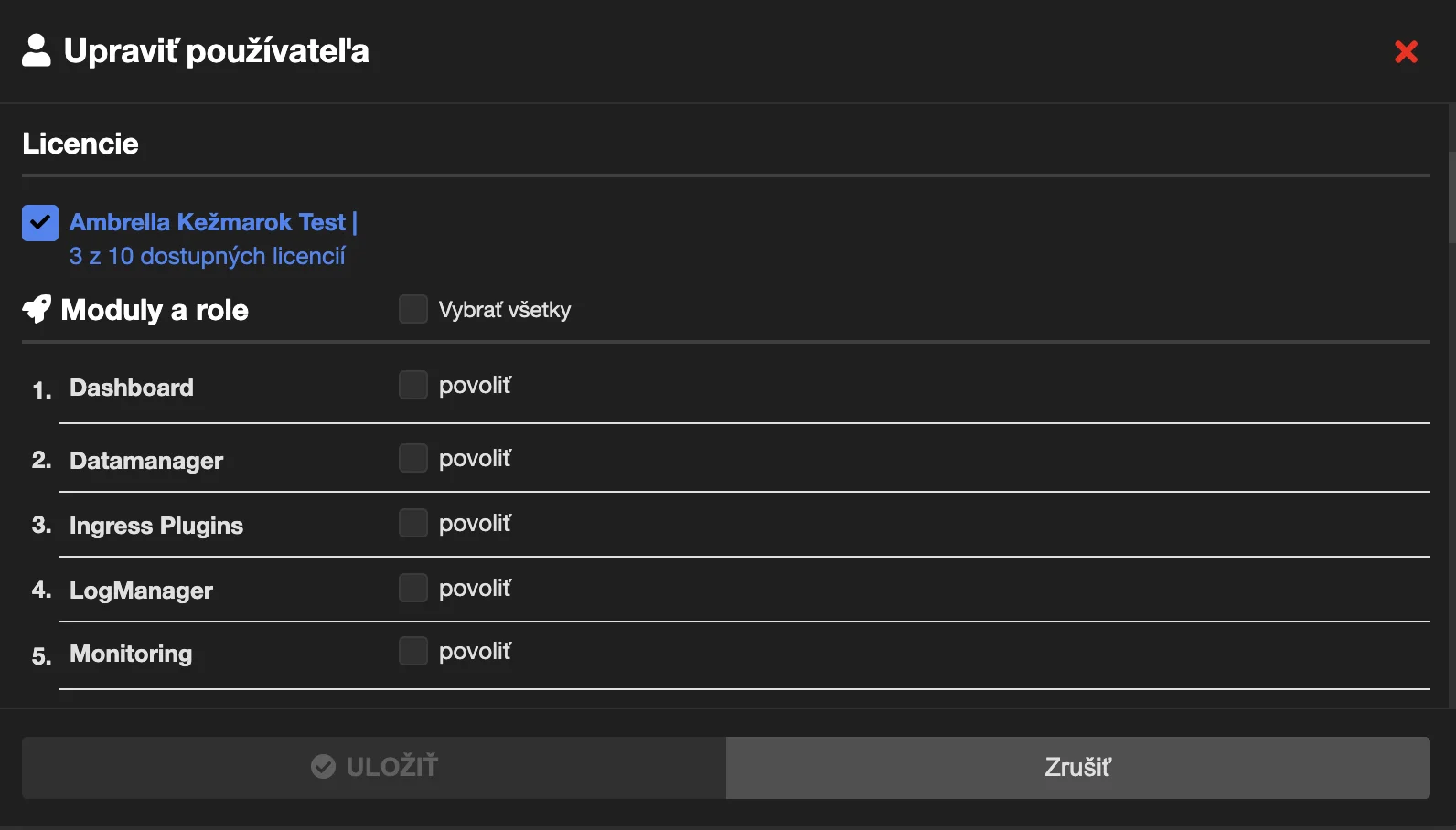
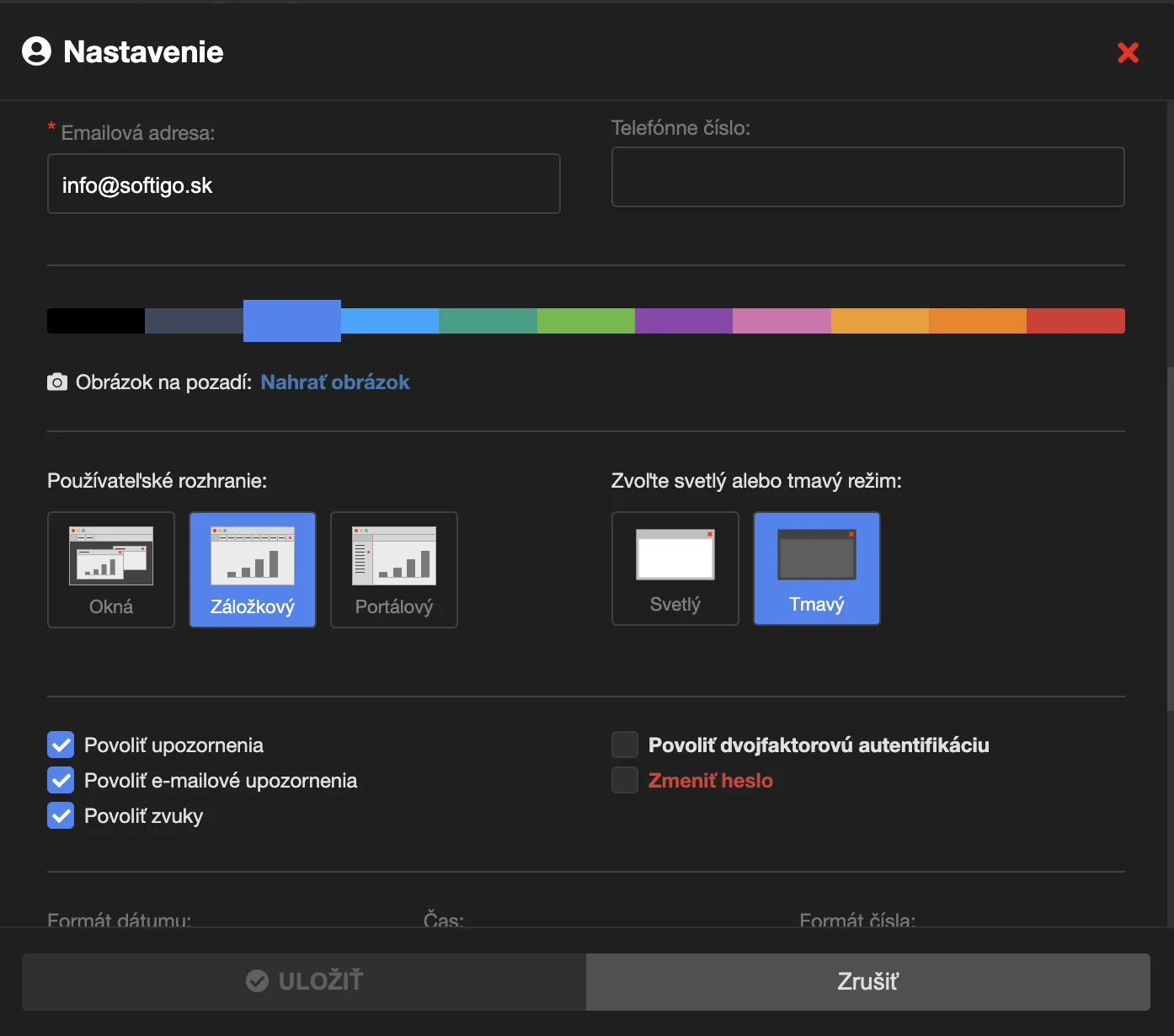

Custom Role Creation & Permission Settings
Create custom roles tailored to your operational needs — whether it’s an energy analyst, maintenance technician, public dashboard editor, or external partner. Define what each role can view, control, or configure across the platform.
User & Role Assignment
Assign roles to individual users or entire groups. Each user only sees and interacts with what their role allows — ensuring clarity, reducing clutter, and enhancing security.
- Limit access to specific dashboards, datasets, devices, or features- Control visibility based on domain, region, or responsibility
- Integrate with organizational hierarchies and user groups
Module Visibility & Configuration
Manage access to individual modules within the same interface. For example, a city department can be given visibility into traffic dashboards but restricted from energy data or system settings.
- Enable or disable access to entire modules
- Allow role-specific settings per module (e.g., who can edit alerts, create widgets, or publish data)
- Streamline onboarding by assigning preconfigured module sets per user group
Integrated Security & Oversight
This module plays a key role in the platform’s overall security strategy. It ensures that every user action is authorized, traceable, and confined to their defined scope — fully in line with audit and compliance requirements.
